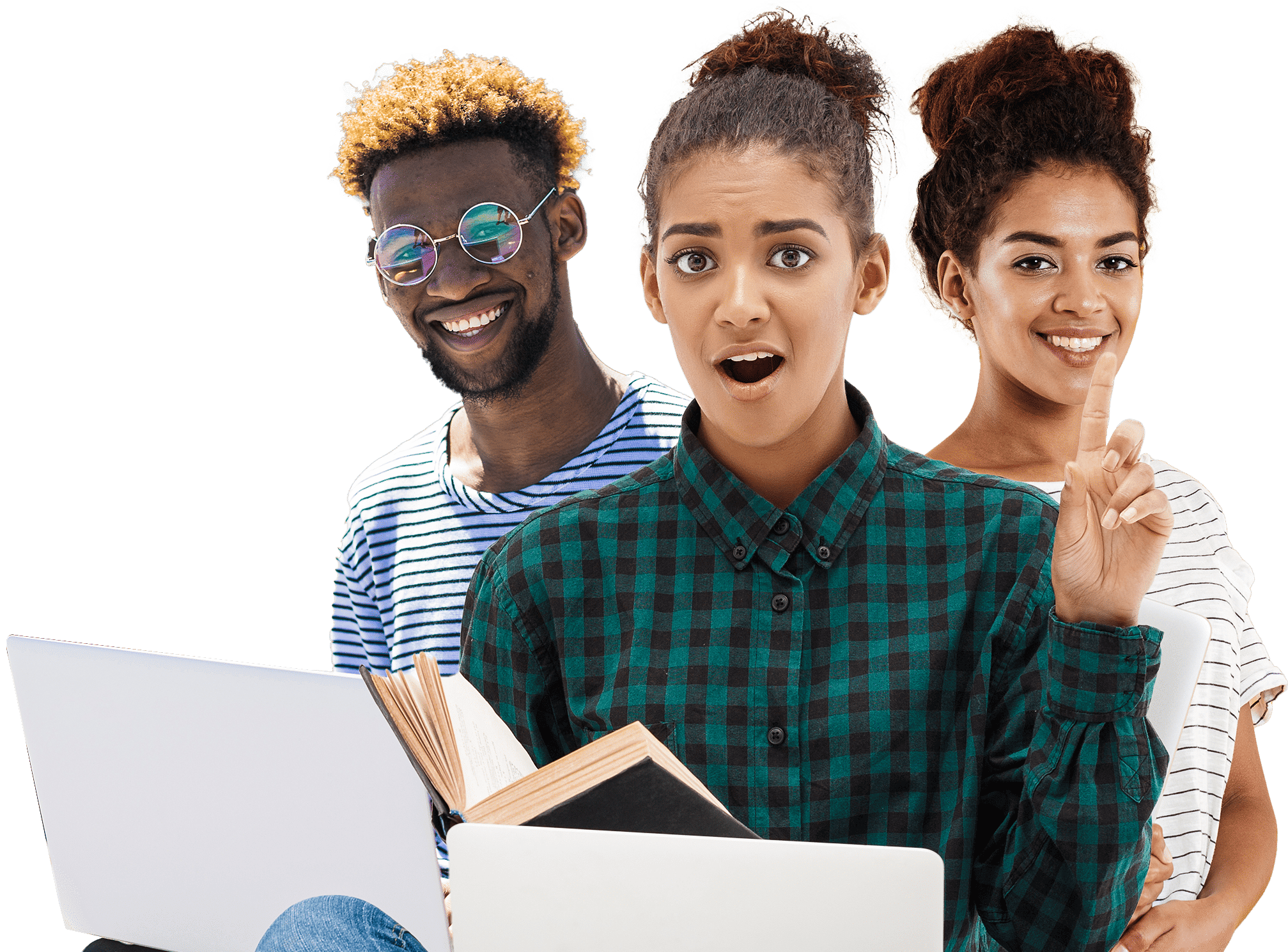CapCut Mastery: Edit Like a Pro
A course by Gabriel Steven, Video editing & Production
 99% Positive Reviews (107)
99% Positive Reviews (107)
 1976 Students
1976 Students


A beginner’s guide to planning, editing, enhancing, and exporting polished videos using CapCut’s modern tools.
What you'll learn
-
Install, set up, and navigate CapCut (mobile + desktop): timeline, preview, media.
-
Import and organize media; understand supported formats/resolutions.
-
Perform core edits: add, trim, split, delete, rearrange; precise ripple/fine trims.
-
Apply transitions with custom durations and creative touches.
-
Control timing: slow/fast motion, reverse, and clean slow-mo handling.
-
Mix audio: import music/SFX, balance levels, add fades, extract audio.
-
Create on-screen text: titles, lower thirds, kinetic text; auto-captions.
-
Use creative tools: overlays, crop, aspect ratios, background removal; keyframing, intros/outros, dialogue clean-up.
-
Advanced polish: multi-layer edits, AI effects, AutoCut, tracking, masking, grading, clone, chroma key; VFX (disappear, ghost, teleport, fire, explosion).
-
Export using the right settings for TikTok, Instagram Reels, and YouTube, then publish for crisp results.
Whether you’re crafting short-form content for TikTok/Reels, editing YouTube videos, or building cinematic shorts, this course gives you everything you need to plan, edit, enhance, and publish eye-catching videos—no prior experience required.
Course Highlights:
🔹 Introduction to Video Editing & CapCut
Get clear on what video editing really is and where CapCut fits among industry tools. Explore editing styles—short-form, long-form, cinematic, and social-first—and learn the CapCut interface on both mobile and desktop, including the timeline, preview window, project panel, and media library.
🔹 Importing & Media Management
Bring in videos, images, and audio with ease. Organize your assets, understand supported formats and resolutions, and set up tidy project structures that keep your workflow fast and stress-free.
🔹 Timeline & Core Editing
Master the essentials: adding clips to the timeline, trimming, splitting, deleting, and rearranging. Learn ripple edits, fine trimming, jump cuts, and practical pacing to tell tight, compelling stories.
🔹 Transitions, Speed & Reverse
Upgrade flow and rhythm with clean transitions (including custom durations and creative tricks). Control momentum using speed ramps, slow motion, fast motion, and reverse playback—plus best practices for handling slow-mo footage.
🔹 Sound Design & Audio Mixing
Import background music, add sound effects, and manage levels like a pro. Use fades, balance voice/music, and extract audio when needed to deliver polished, emotionally resonant edits.
🔹 Text, Titles & Auto-Captions
Create attention-grabbing titles, lower thirds, and kinetic text. Use CapCut’s auto-caption tool to improve accessibility and retention while keeping on-brand styling across your videos.
🔹 Creative Editing Toolkit
Go beyond basics with overlays, cropping, and aspect-ratio changes for platform-perfect results. Remove or change backgrounds, refine dialogue edits, build intros/outros, keyframe movements, and explore powerful editing options that boost production value.
🔹 Visual Effects & AI Tools
Work with multi-layer editing, AI effects, AutoCut, motion tracking, masking, color grading, clone edits, and chroma key (greenscreen). Then push further with showpiece effects like disappear, teleportation, ghost, fire, and bomb explosion.
🔹 Exporting, Publishing & Platform Strategy
Choose the right settings for every destination—resolution, bitrate, and format for TikTok/Reels/YouTube. Learn practical publishing tips so your videos look crisp and perform well across platforms.
🔹 Capstone Project & Career Planning
Apply your skills in three portfolio-ready projects: a 30-second TikTok/Reel, a 3-minute YouTube video, and a cinematic short. Map your creative pathway—build a repeatable workflow, showcase your edits, and earn a certificate to share with clients and employers.
Key Questions
What are the course requirements?
Access to a smartphone.
Will the certificate be issued?
Yes, a certificate of completion will be issued at the end of the course at No charge.

 MODULE 1
MODULE 1
 MODULE 2
MODULE 2
 MODULE 3
MODULE 3
 MODULE 4
MODULE 4
 MODULE 5
MODULE 5
 MODULE 6
MODULE 6
 MODULE 7
MODULE 7
 MODULE 8
MODULE 8
 MODULE 9
MODULE 9
 MODULE 10
MODULE 10
Recent reviews
Empower and fuel your creativity and passion for learning, read testimonials
Eddymurphy Ogaga Friday
The course is well detailed, easy to understand and straight to the point. The lessons are also very short.
Oseni Damilola
It's been educative most especially using pc and mobile but just that it's too short. Thanks 👍
Nuzii
An interesting course with a wonderful learning sessions that makes it Vey easy to understand
Adedeji Oyindamola
I love he fact that the tutor takes his time to really explain each aspect of the course
Abieyuwa Oluwaseun Emokpae
Enjoying the course, the tutor took his time explaining and breaking down each concept
Chima Ekpereamaka Joy
It's so educating and the instructor teaches to ensure everyone is carried along.
Jane Ojeogwu
I had my doubts but so fa i'm impressed, detailed yet concised and well arranged.
Emmanuella Idowu
This Class has really been helpful I know understand how to go about editing well
Abang Joseph
It was really a nice ride with the instructor... good luck to everyone 👍🏾
Rasto Muyilikha
This is where I realized I was now learning the actual work of editing.
Frequently Asked Questions (FAQ)

Are the videos downloadable ?

The videos are efficiently compressed for quick downloads at any time.

How do I access the course videos and materials?

Once your payment is complete, you will have full access to the course lessons and materials. You can download and watch them at your convenience, and our team will provide full support and assistance throughout your learning journey.

How can I obtain my certificate after completing the course?

Once you have completed the course, you can easily download your certificate directly from your dashboard.
See course top reviews
Empower and fuel your creativity and passion for learning, read testimonials
Eddymurphy Ogaga Friday
The course is well detailed, easy to understand and straight to the point. The lessons are also very short.
Oseni Damilola
It's been educative most especially using pc and mobile but just that it's too short. Thanks 👍
Nuzii
An interesting course with a wonderful learning sessions that makes it Vey easy to understand
Adedeji Oyindamola
I love he fact that the tutor takes his time to really explain each aspect of the course
Abieyuwa Oluwaseun Emokpae
Enjoying the course, the tutor took his time explaining and breaking down each concept
Chima Ekpereamaka Joy
It's so educating and the instructor teaches to ensure everyone is carried along.
Jane Ojeogwu
I had my doubts but so fa i'm impressed, detailed yet concised and well arranged.
Emmanuella Idowu
This Class has really been helpful I know understand how to go about editing well
Abang Joseph
It was really a nice ride with the instructor... good luck to everyone 👍🏾
Rasto Muyilikha
This is where I realized I was now learning the actual work of editing.
2days 9hours left
Course features
-
58 Lessons(5 Hours)
-
3 years access to course
-
1976 Students
-
Skill level : All Levels
-
Certificate : Yes
-
Rated: 4.6

You may also like
Choose from variety of courses and learning path
2days 9hours left
₦3,500
₦11,670
GET OUR LATEST NEWS & UPDATES
These are pillars that trusted and support our vision and mission